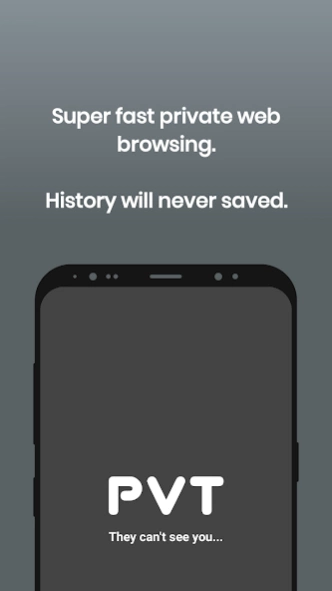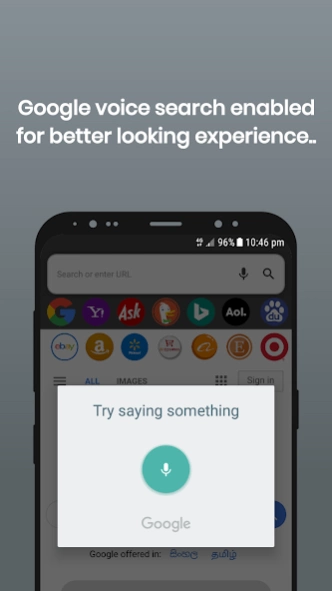PVT Browser - Privacy web sear 1.0
Free Version
Publisher Description
PVT Browser - Privacy web sear - PVT Browser - Incognito Browsing - search and browse the web with privacy
PVT Browser - Easy switch between search engines and browse the web with privacy.
Private Browser - Incognito Browsing
Private Browser - Incognito Browsing
PVT Browser is an incognito/private browser for Android with video and full screen support. Each time you exit, everything you’ve done in the app will be erased, including history, cookies, and sessions. PVT Browser is a feature rich browser, and it’s in permanent private mode.
PVT Browser, a fast and light secret browser, enabling you easy access to plenty of interesting online information
Absolutely no data is saved: When you exit the app, all data and history is removed.
Search engines: PVT Browser support searching via almost every popular search engines ex : Google, Yahoo, Baidu , Bing etc.
Minimalistic, maximum space for browsing: open and visit websites fast.
Guaranteed privacy: zero record of any of your data.
Ensured security: the security lock setting can ensure the security of your confidential.
have unlimited access to recommended entertaining websites and shopping sites.
◾Super fast web surfing
◾Never save your browsing history
◾All search engines and shopping sites in one application.
About PVT Browser - Privacy web sear
PVT Browser - Privacy web sear is a free app for Android published in the System Maintenance list of apps, part of System Utilities.
The company that develops PVT Browser - Privacy web sear is NelsApps. The latest version released by its developer is 1.0. This app was rated by 1 users of our site and has an average rating of 0.5.
To install PVT Browser - Privacy web sear on your Android device, just click the green Continue To App button above to start the installation process. The app is listed on our website since 2020-06-02 and was downloaded 14 times. We have already checked if the download link is safe, however for your own protection we recommend that you scan the downloaded app with your antivirus. Your antivirus may detect the PVT Browser - Privacy web sear as malware as malware if the download link to com.nelsapps.PvtBrowser is broken.
How to install PVT Browser - Privacy web sear on your Android device:
- Click on the Continue To App button on our website. This will redirect you to Google Play.
- Once the PVT Browser - Privacy web sear is shown in the Google Play listing of your Android device, you can start its download and installation. Tap on the Install button located below the search bar and to the right of the app icon.
- A pop-up window with the permissions required by PVT Browser - Privacy web sear will be shown. Click on Accept to continue the process.
- PVT Browser - Privacy web sear will be downloaded onto your device, displaying a progress. Once the download completes, the installation will start and you'll get a notification after the installation is finished.